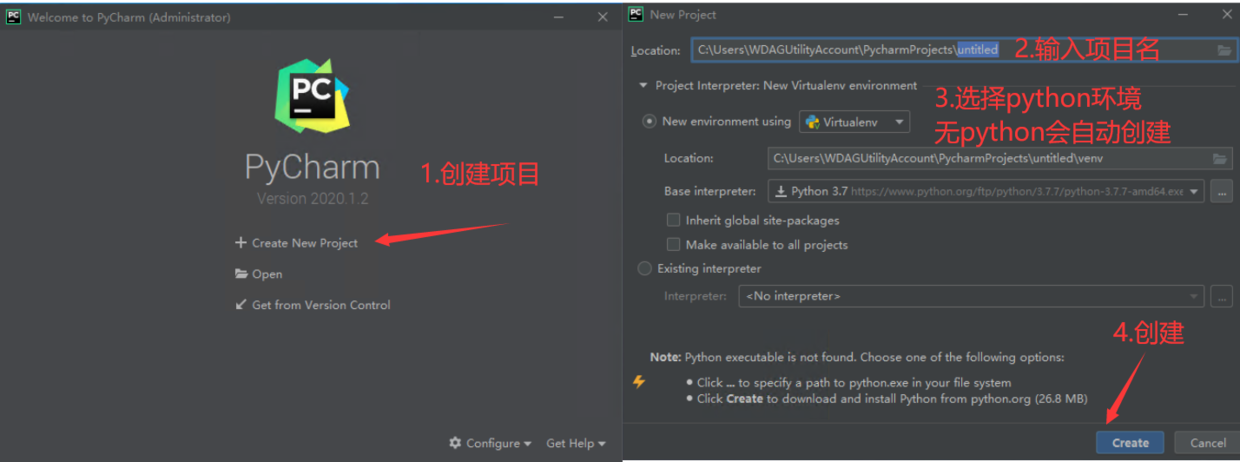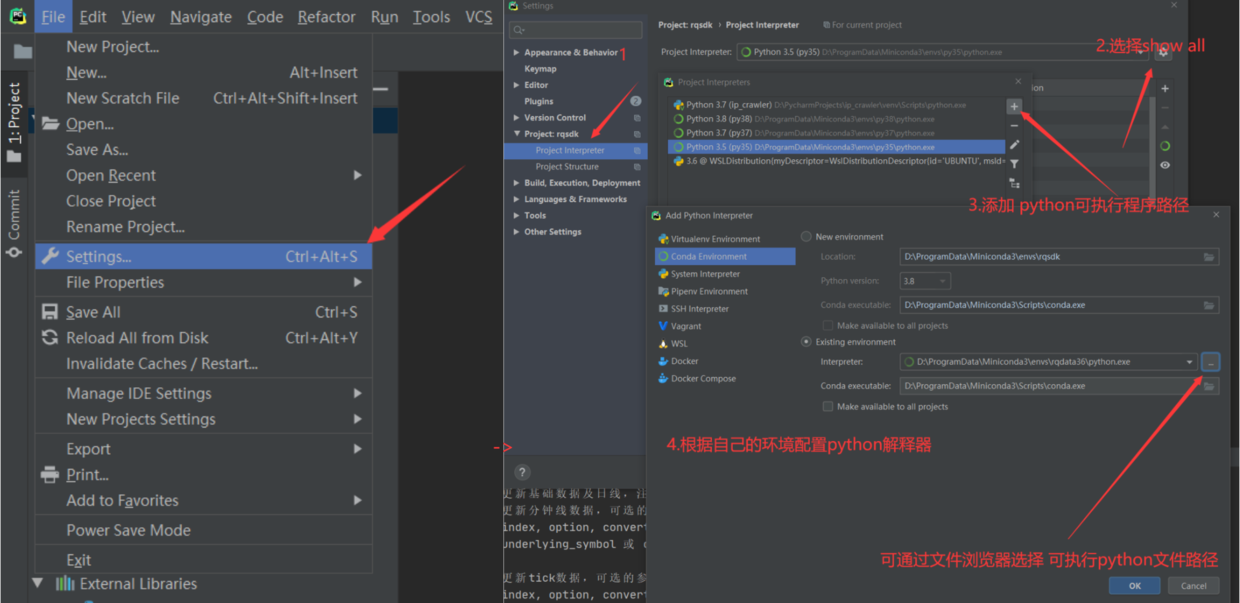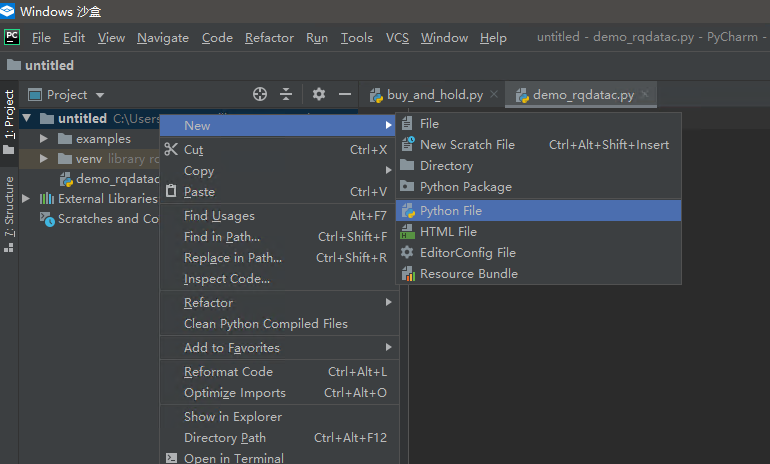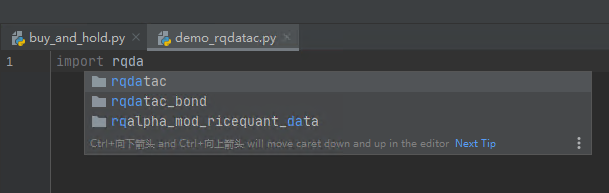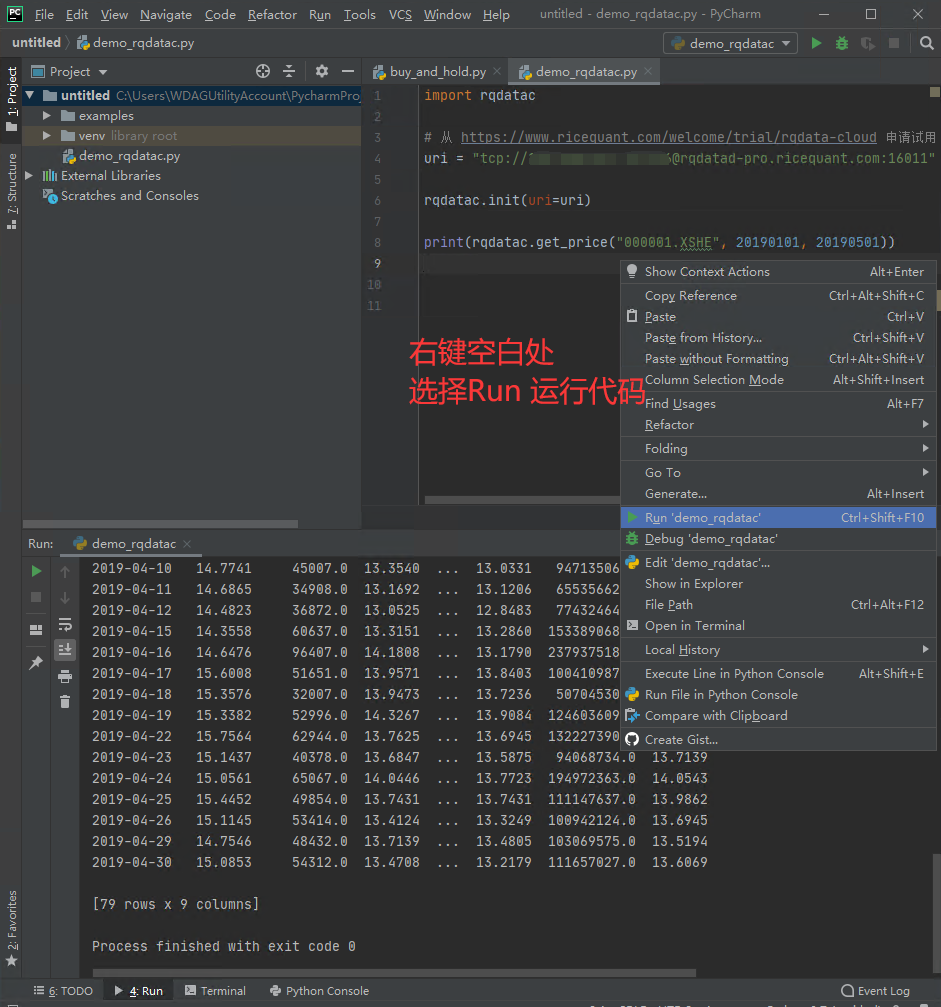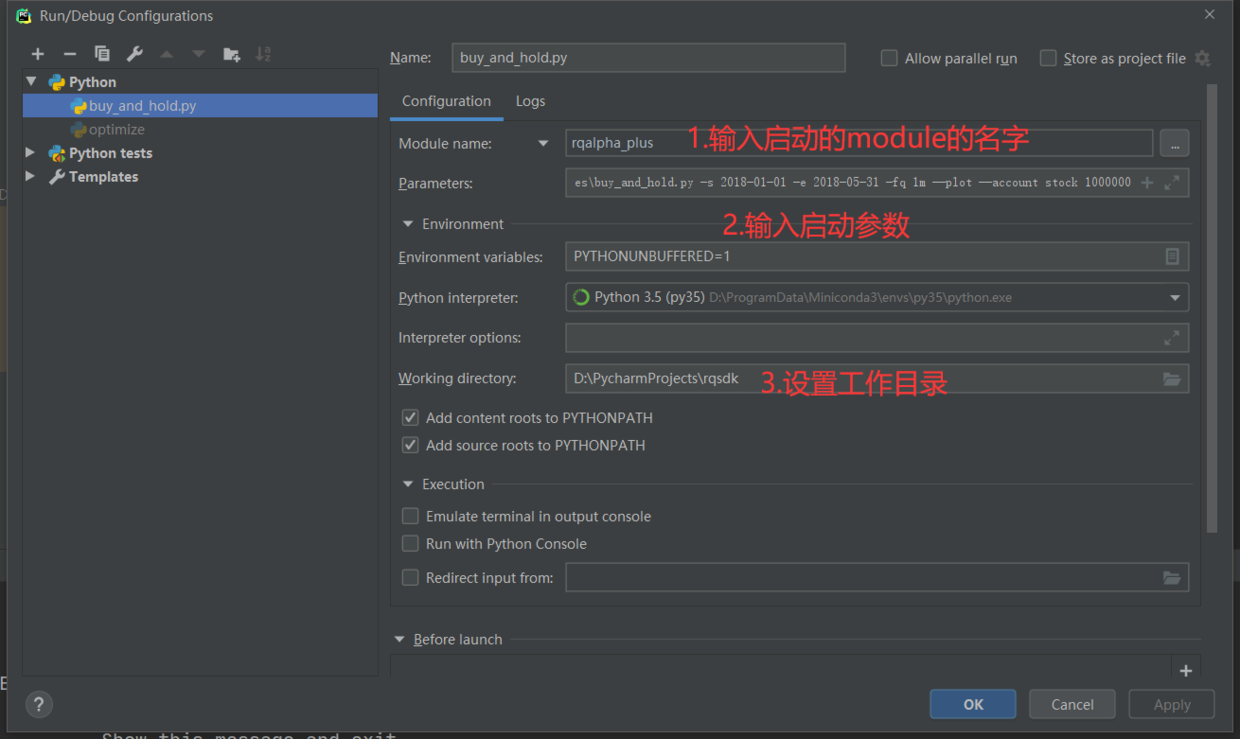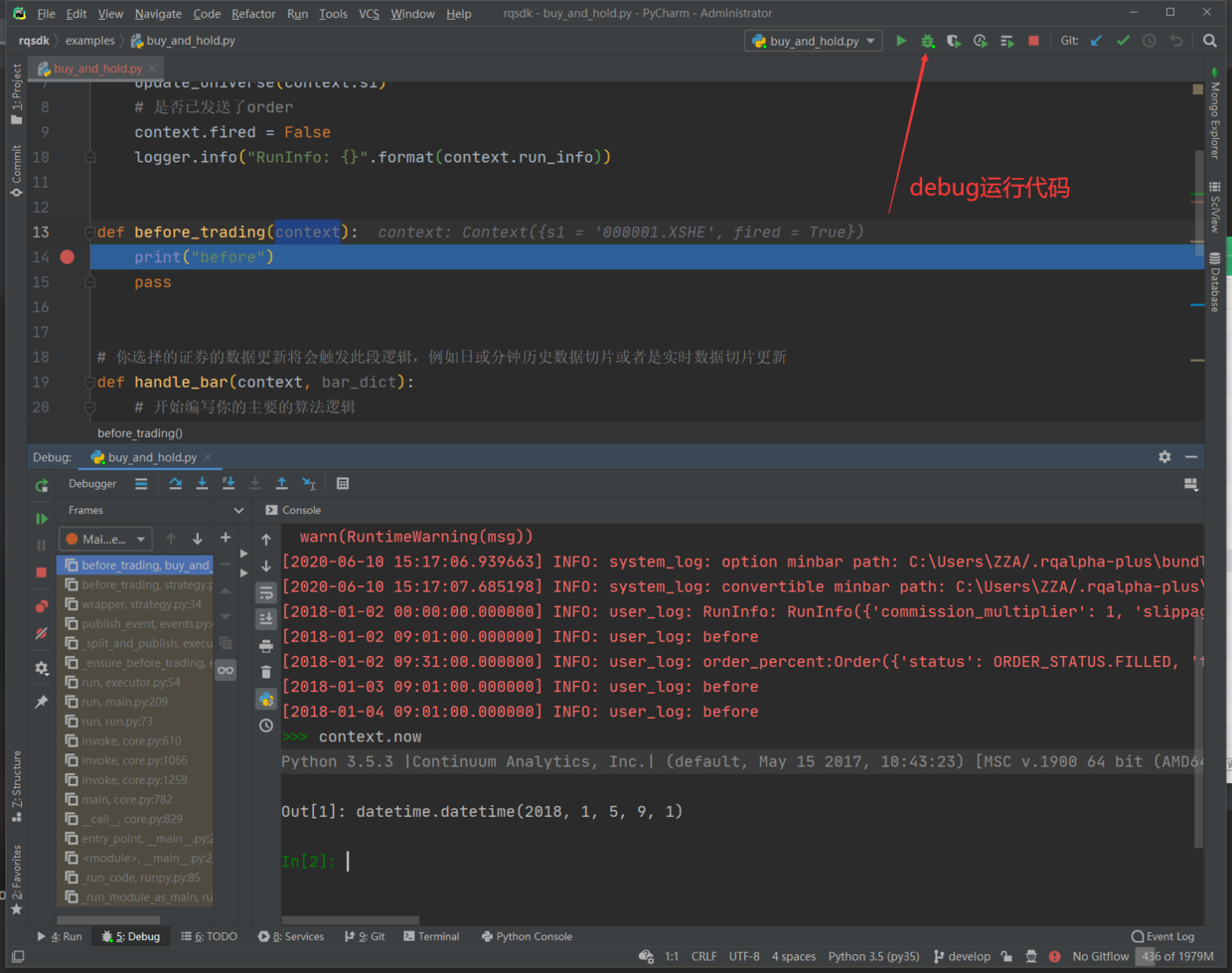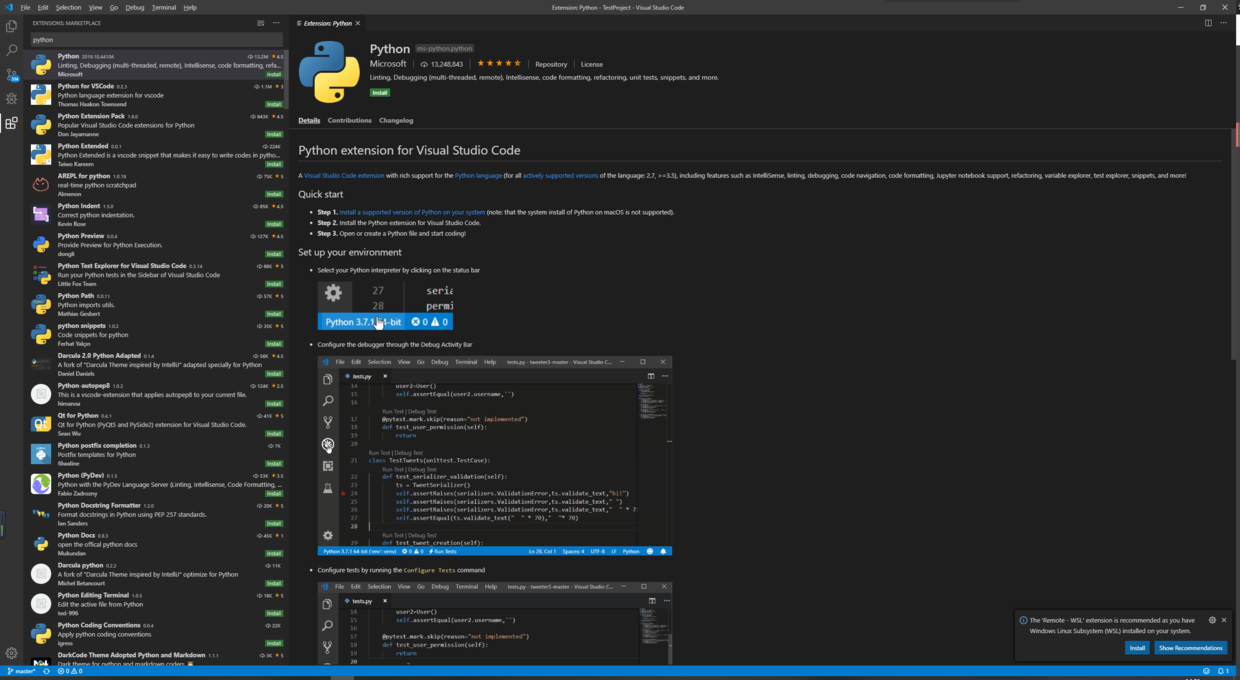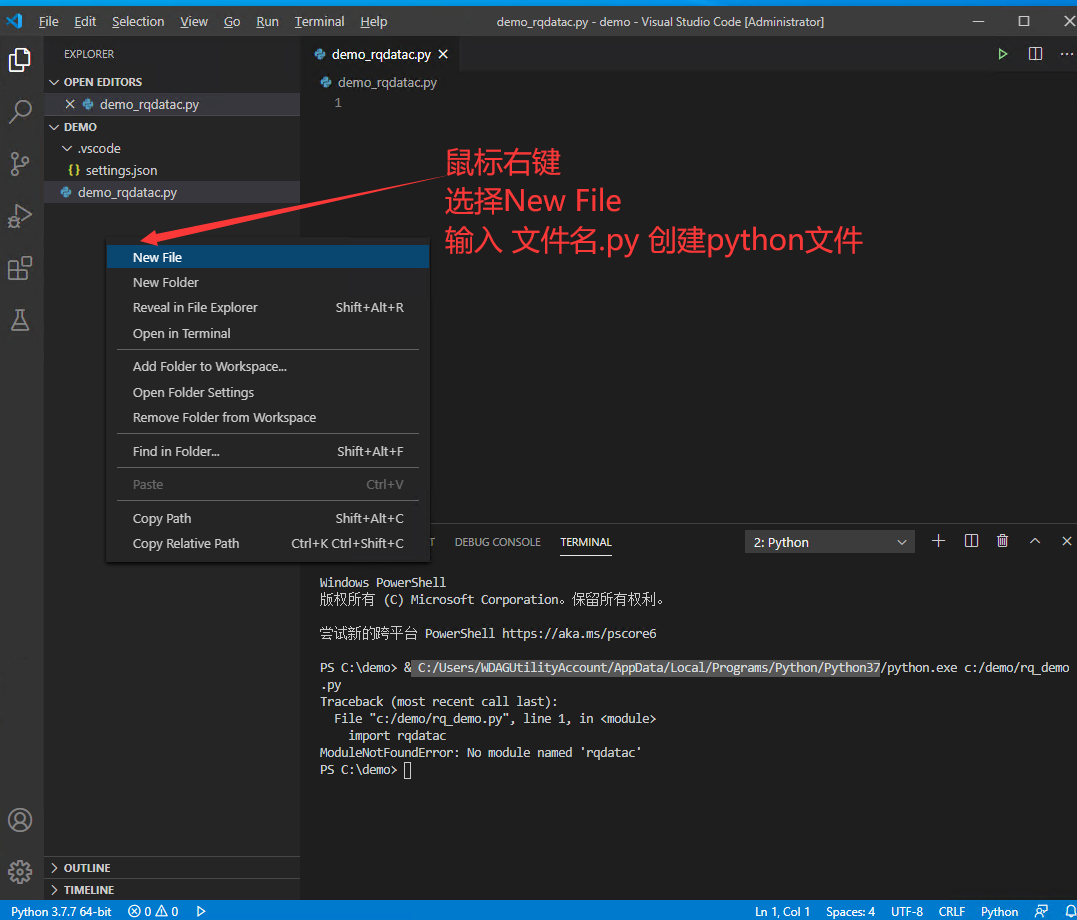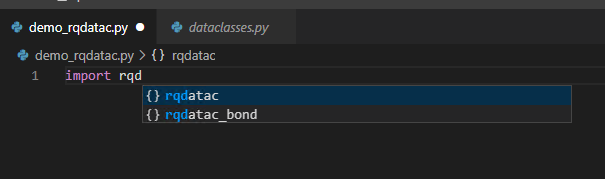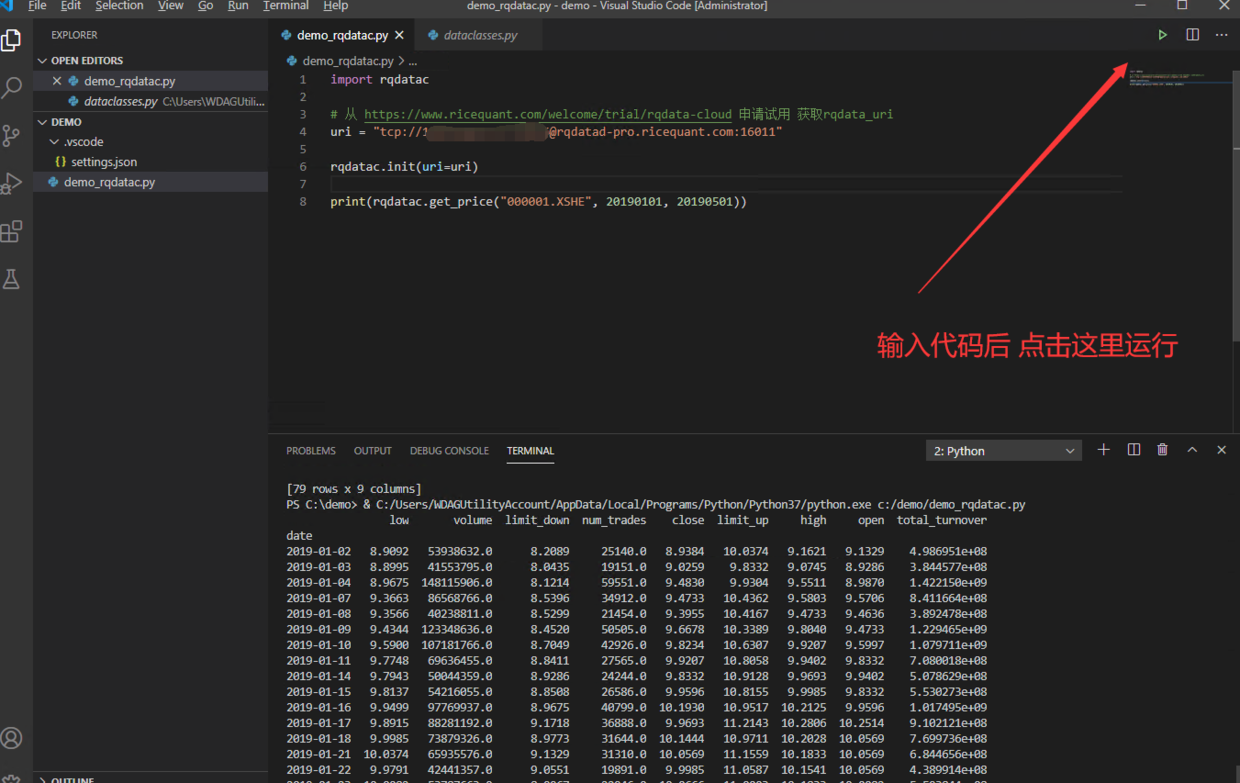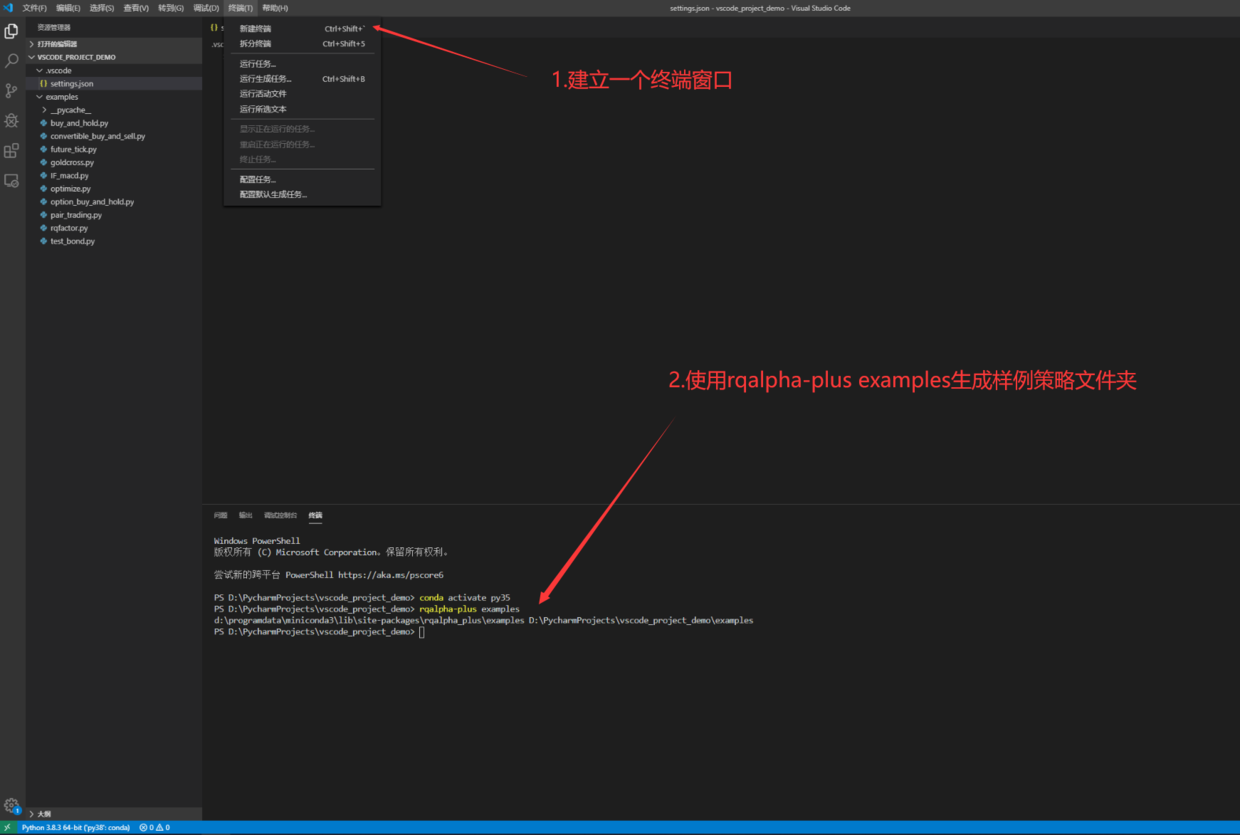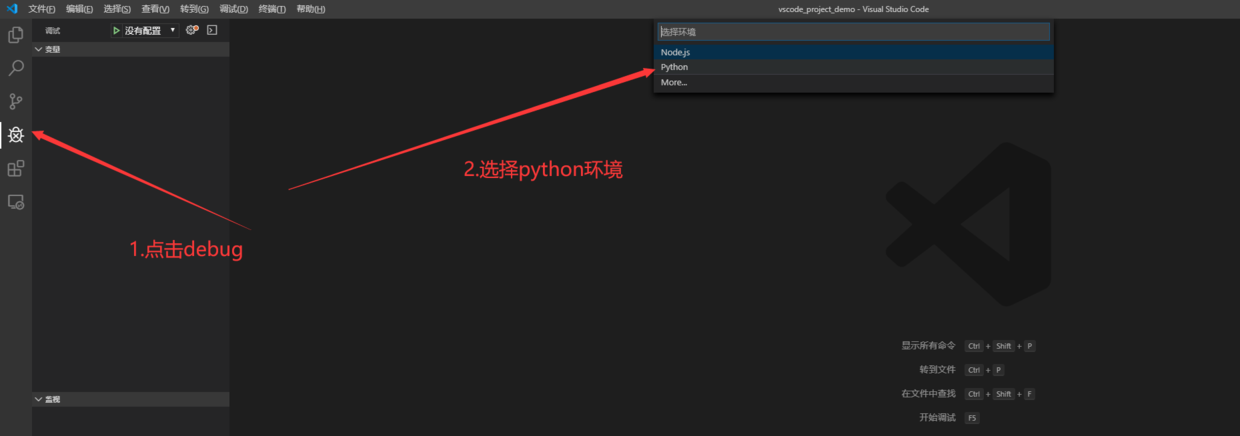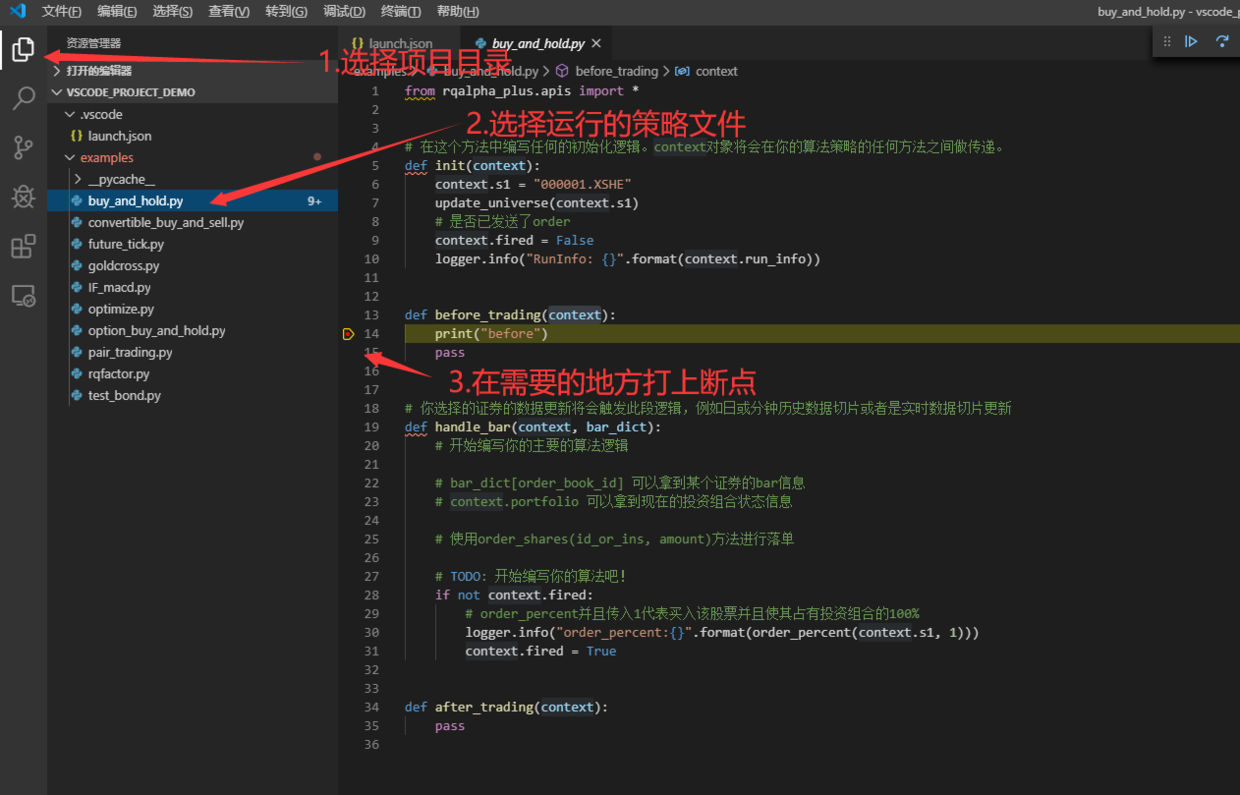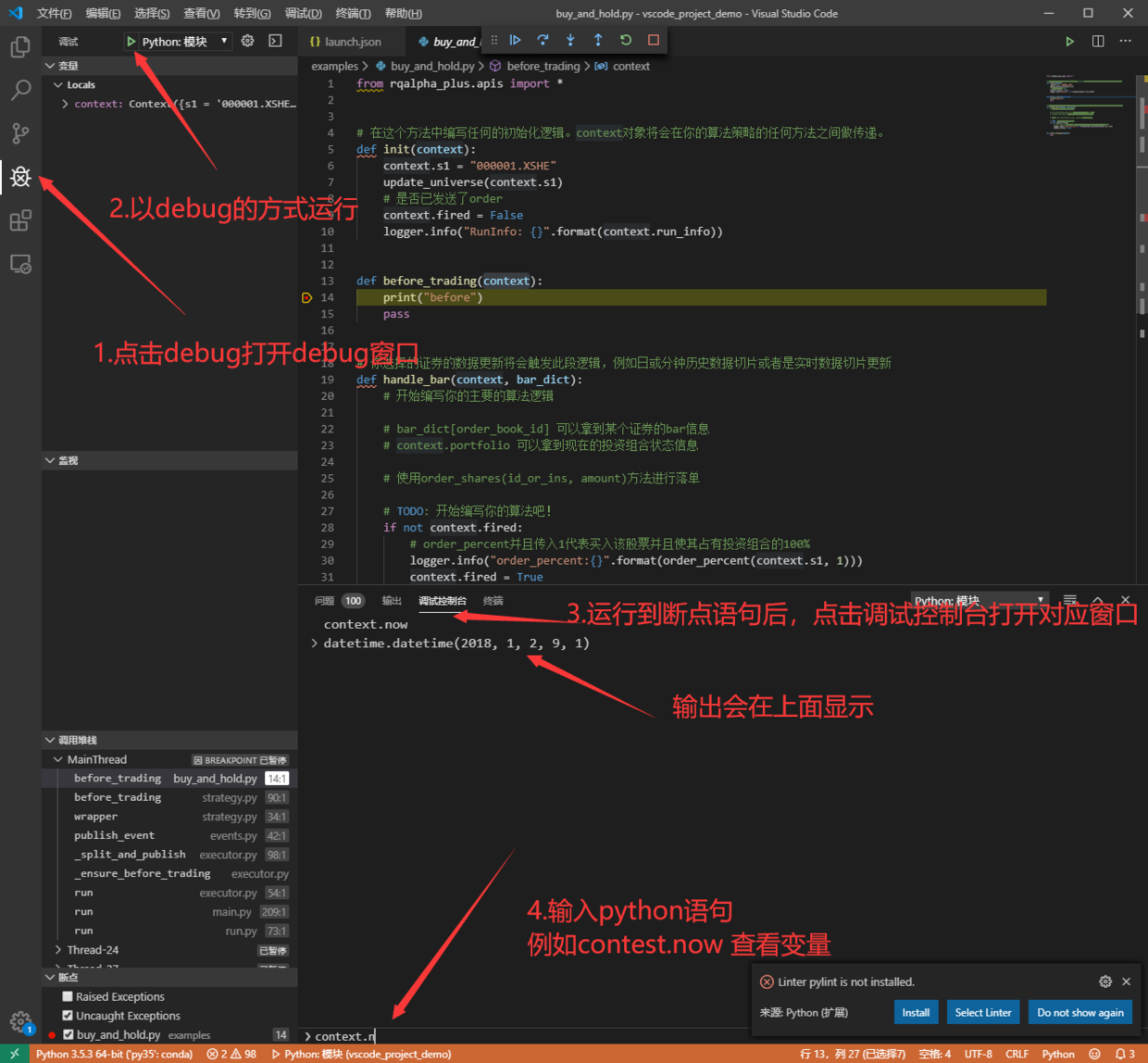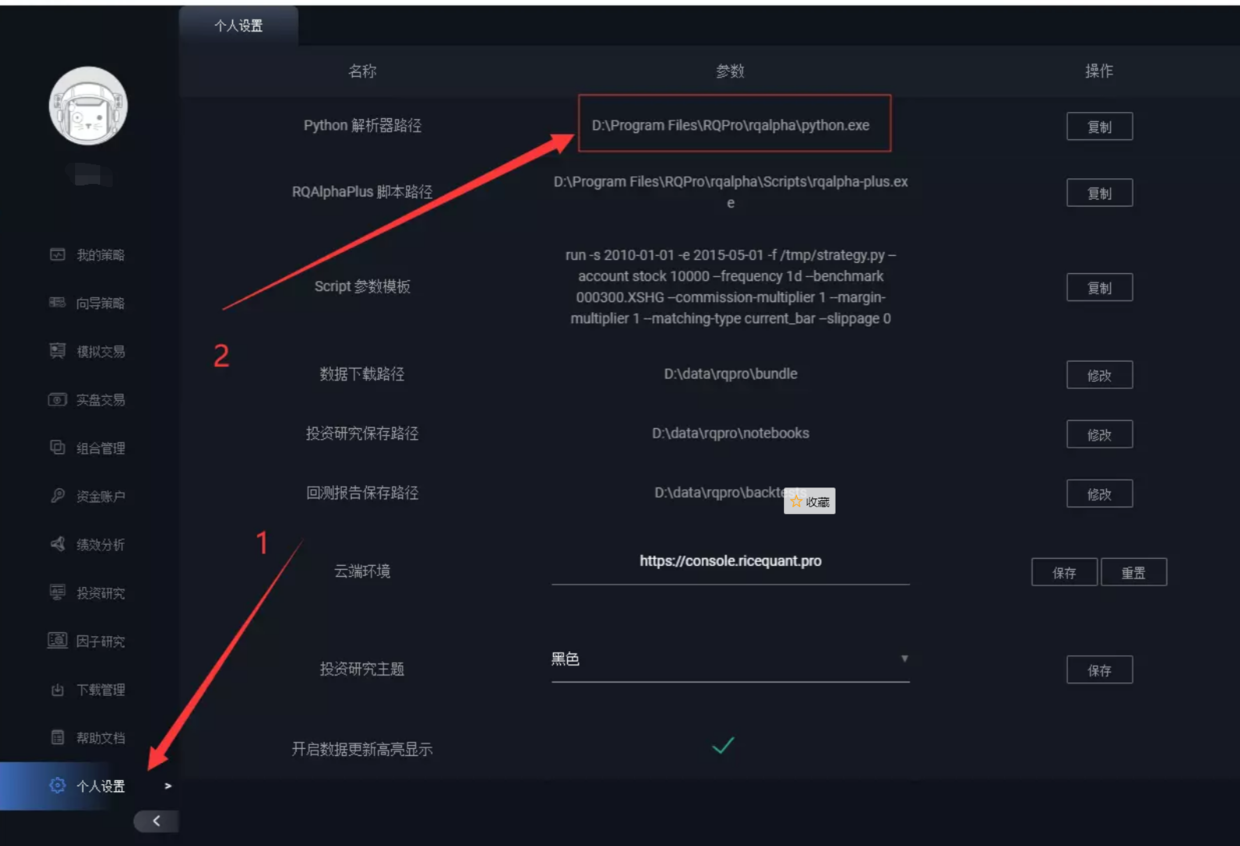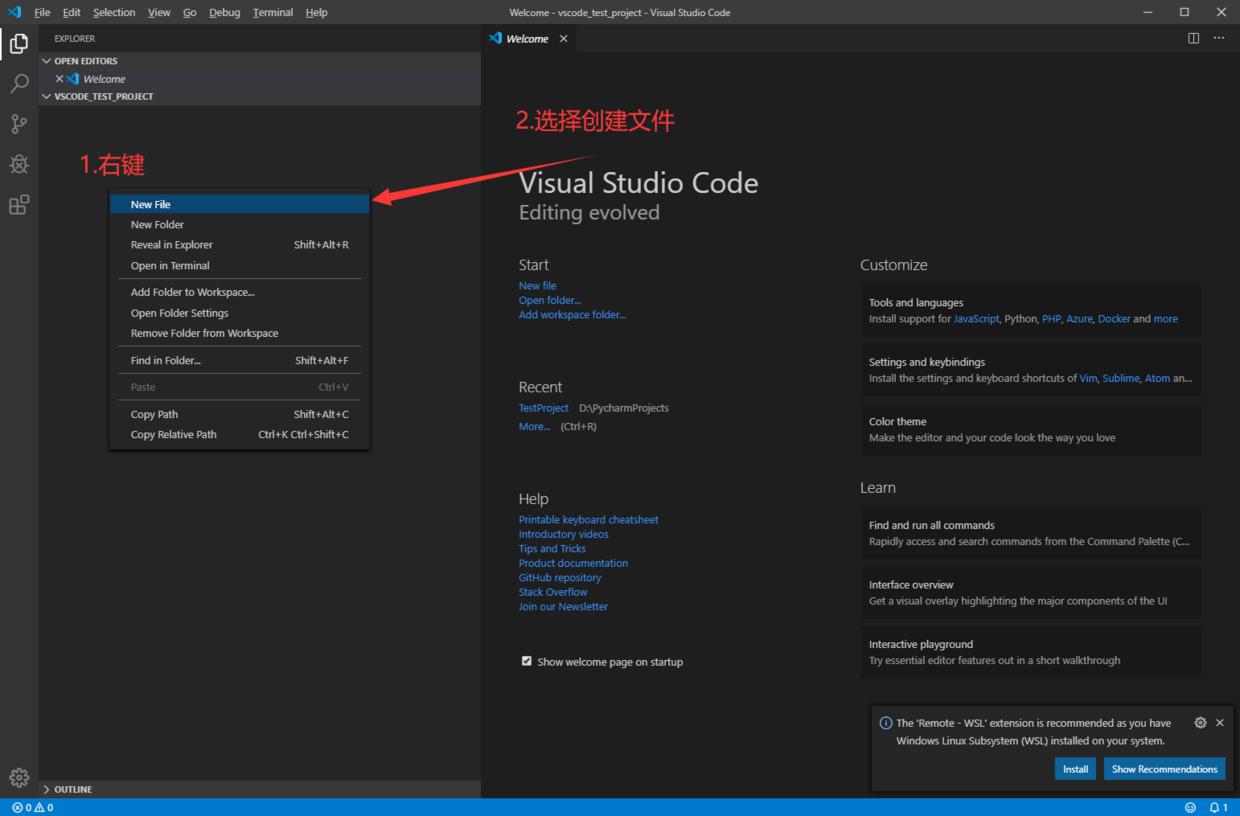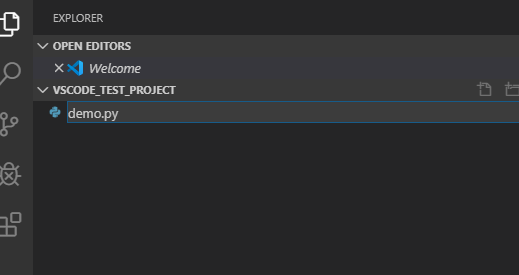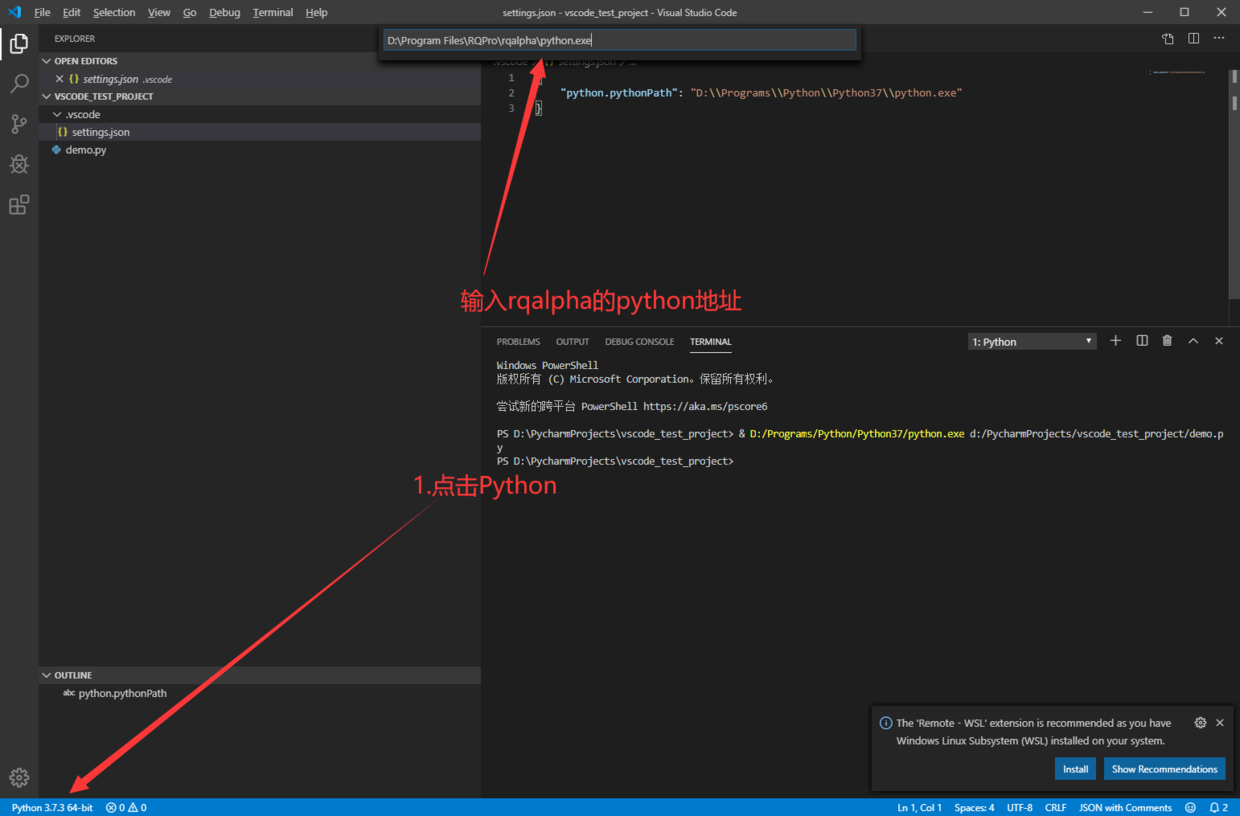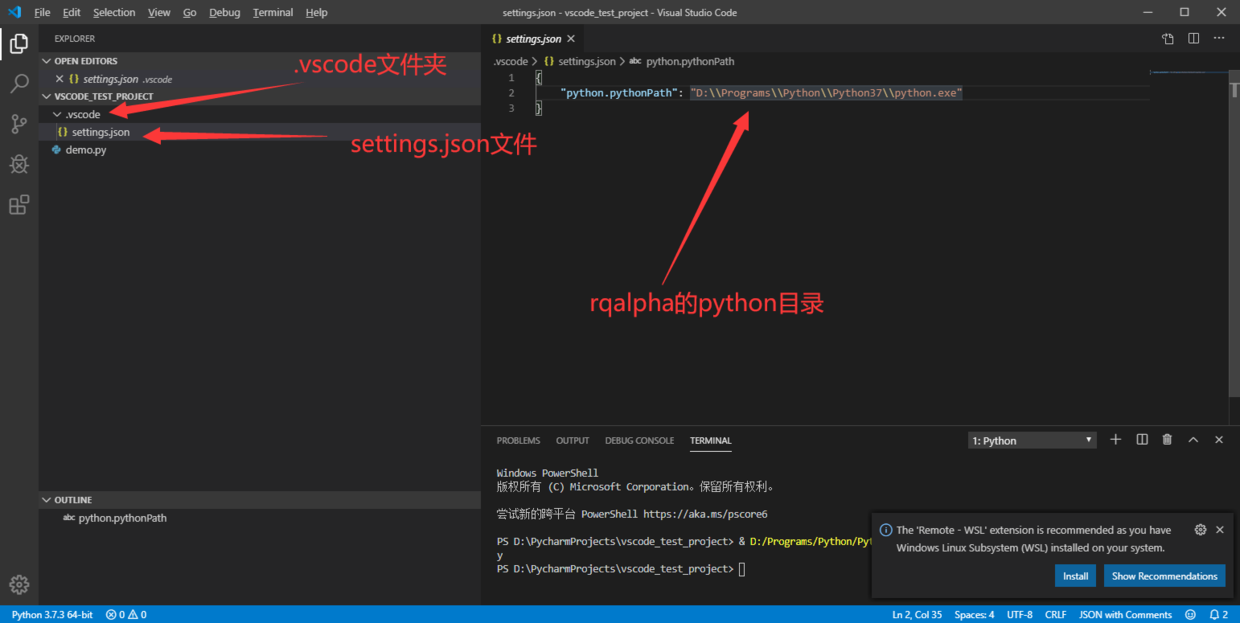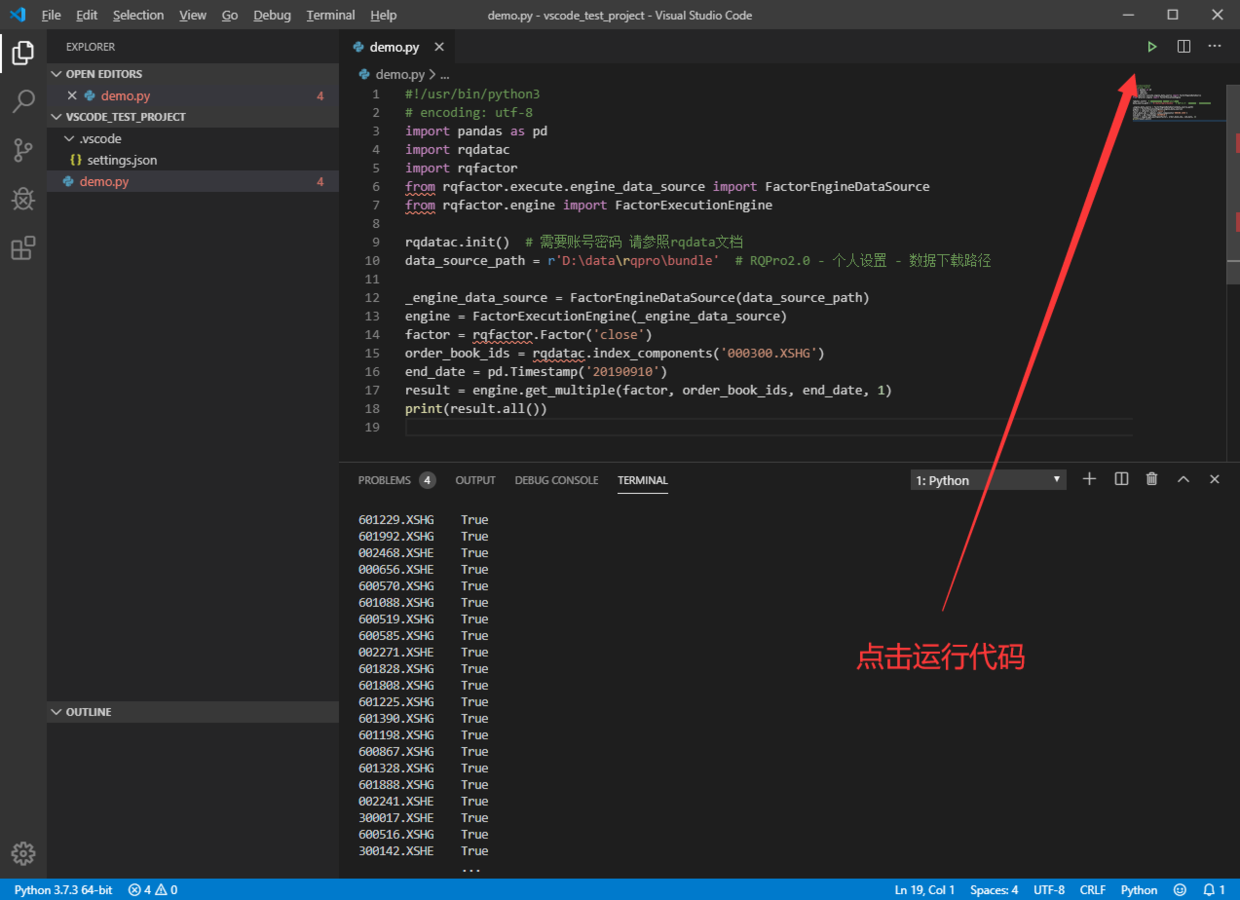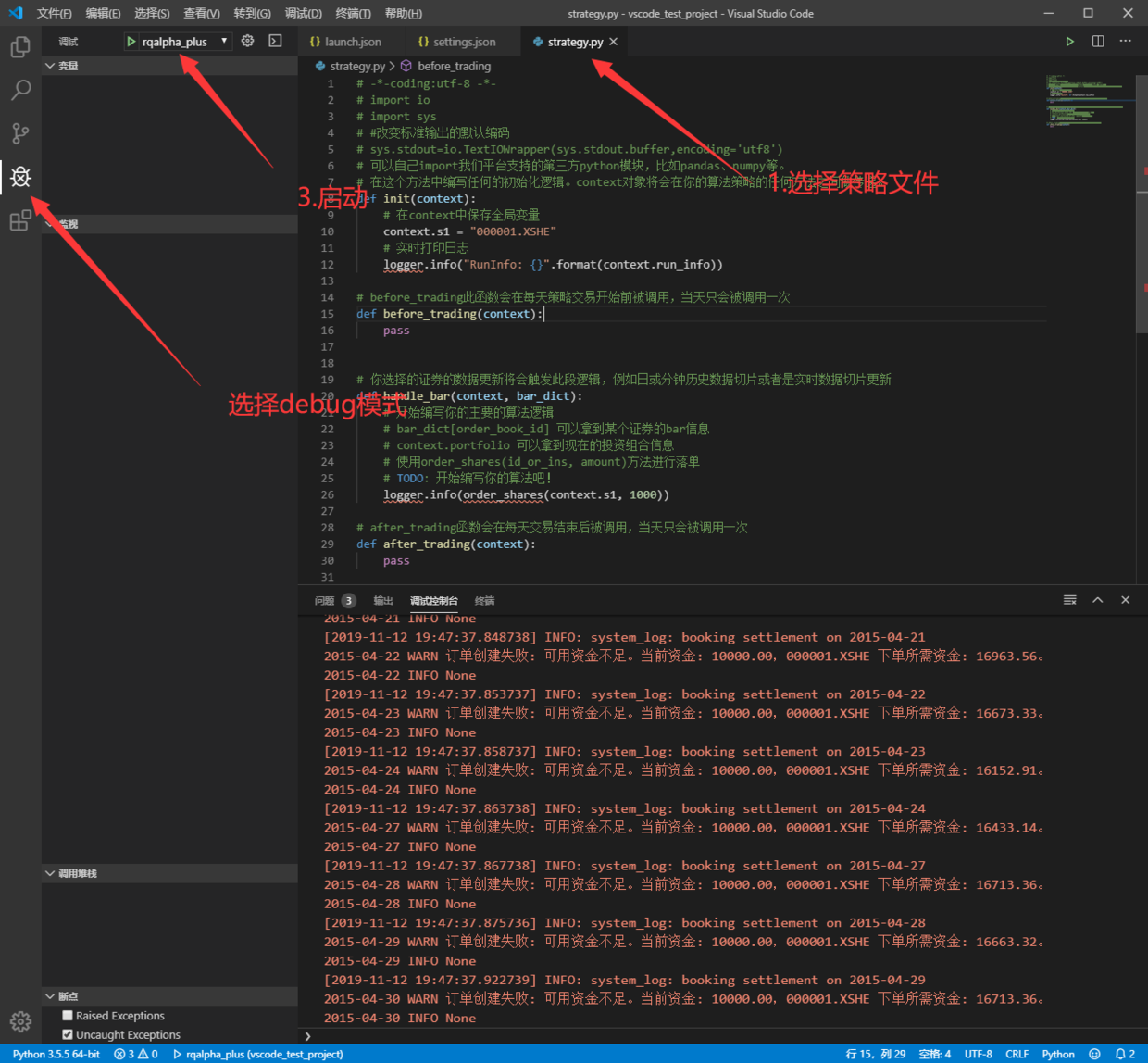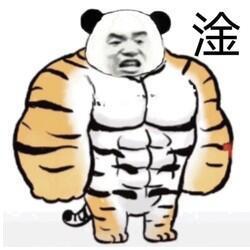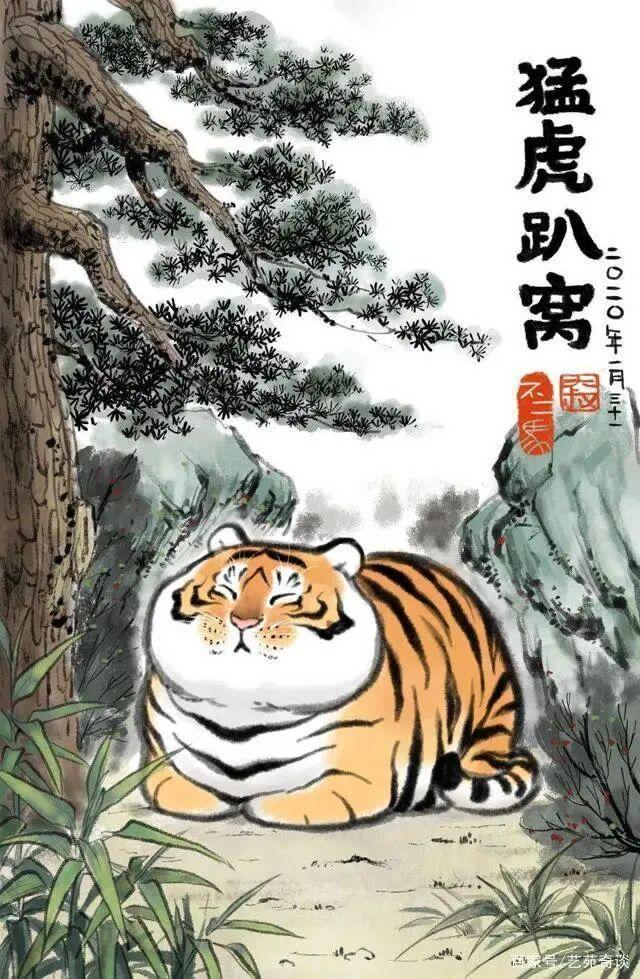推荐一下 vim 的视屏学习
玩转 Vim 从放弃到爱不释手 - PegasusWang
这是个人对 PegasusWang 视屏学习笔记
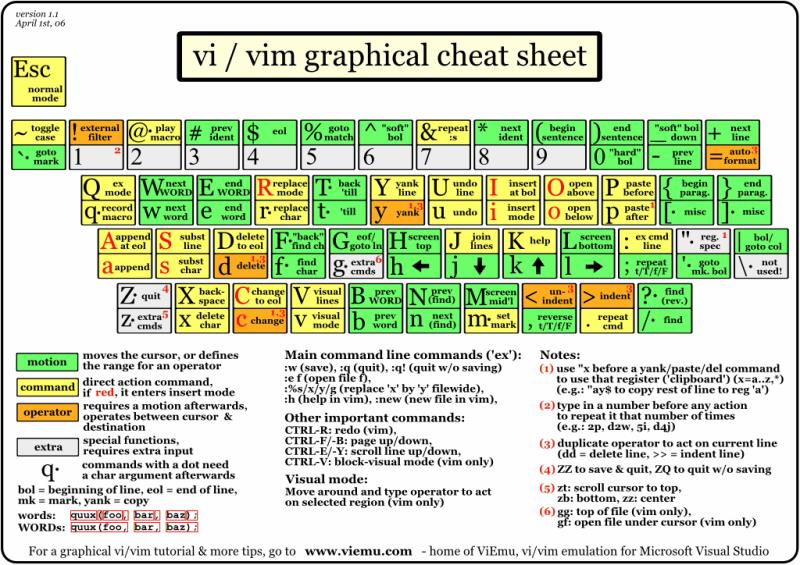
图片来自 RUNOOB
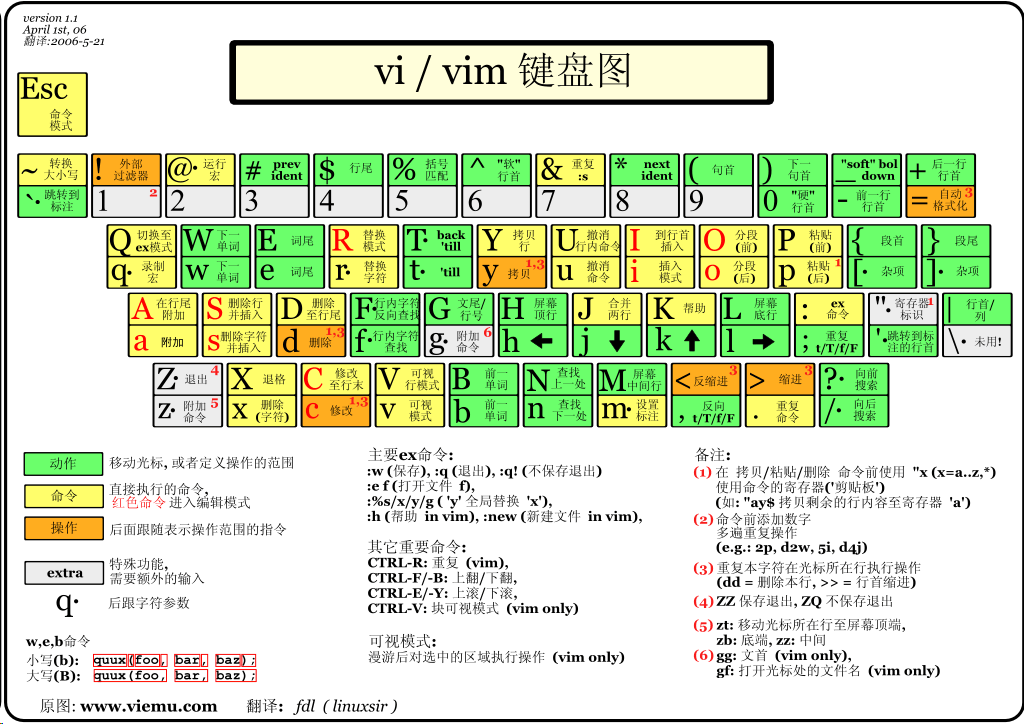
a append
i insert
o open a line below
A append after line
I insert before line
O append a line above
vs vertical split
sp split
普通选择 v
选择行 V
ctrl + v 方块选择
y 复制
ctrl + h 删除上一个字符
ctrl + w 删除上一个单词
ctrl + u 删除当前行
ctrl + a 跳到开头
ctrl + e 跳到结尾
快速回到最后编辑 gi
w/W 移到下一个 word/WORD 开头
e/E 下一个 word/WORD 结尾
b/B 回到上一个 word/WORD 开头 backword
f{char} 移动到 char 字符上 F{char} 向前搜索
t{char} 移动到 char 的前面字符上
;, 选择上一个下一个
0 移动到行头 ^移动到行头非空白
$ 移动到行尾 g_移动到行尾非空白
() 在句子间移动
{} 在段落间移动
:help 查看帮助
gg/G 移动到文件开头和结尾
ctrl+o 快速返回
H/M/L 跳到屏幕的 Head / Middle / Lower
Ctrl +u / Ctrl +f 上下翻页 upword / forward
zz 把当前行设置为屏幕中间
d 配合使用删除一个单词
x 删除一个字符
dw 删除单词光标及之后的
daw 删除单词包括之后的空格
diw 删除单词
r replace 替换一个字符 R 不断替换
s substitute 插入模式 S 整行删除进入插入模式
c change
c t {char} 删除 到 char 并进入插入模式
/ or ? 向前向后搜索
n/N 上一个 下一个匹配
\* \# 向前向后匹配 直接搜索当前光标的单词
vim 替换命令
:[range] s[ubstitute]/{pattern}/{string}/[flags]
range 表示范围 比如 :10, 20 表示 10-20 行,%表示全部
pattern 是要替换的模式,string 是替换后文本
Flags 有几个常用的标志
g(global) 表示全局范围内执行
c(confirm) 表示每次确认
n 报告匹配的到的次数而不替换 可以用来查询匹配次数
vim 复制粘贴与寄存器
normal 模式下复制粘贴:
y(yank) 复制
p(paste) 粘贴
d 删除
使用 d 和 p 组合可以达到剪切的效果
visual 模式下选择,normal 模式下再使用 p 粘贴
yiw 复制一个单词 p 粘贴
yy 复制一行 p 粘贴
dd 删除一行 p 粘贴
insert 模式下的粘贴
Ctrl+v(Windows)
Cmd+v(MacOs)
鼠标右键-粘贴
Ctrl + n / ctrl + p 补全单词
ctrl+x ctrl+f 补全文件名
ctrl +x ctrl +o 补全代码
Vim-plug
https://github.com/junegunn/vim-plug
插件搜索:
https://vimawesome.com/
启动界面
https://github.com/mhinz/vim-startify
修改启动界面:https://github.com/mhinz/vim-startify
状态栏美化:https://github.com/vim-airline/vim-airline
增加代码缩进线条:https://github.com/yggdroot/indentline
call plug#begin('~/.vim/plugged')
Plug 'mhinz/vim-startify' " 修改启动界面
Plug 'vim-airline/vim-airline' " vim 状态栏美化
Plug 'vim-airline/vim-airline-themes' " vim 状态栏美化
Plug 'yggdroot/indentline' " 增加代码缩进线条
Plug 'w0ng/vim-hybrid' " 主题 :colorscheme hybrid
Plug 'scrooloose/nerdtree' " 文件目录
Plug 'ctrlpvim/ctrlp.vim' “ 模糊查找
Plug 'easymotion/vim-easymotion' " 文内映射
Plug 'tpope/vim-surround' " 单双引号 修改 ds cs ys
Plug '/usr/local/opt/fzf' " 模糊搜索
Plug 'junegunn/fzf.vim' " 模糊搜索 Ag 模糊搜索字符串 Files 模糊搜索目录
Plug 'brooth/far.vim' " 批量替换
Plug 'majutsushi/tagbar' " 浏览代码用
" Initialize plugin system"
call plug#end()
vim-go go ide
python-mode python 综合 mode
jedi-vim 代码补全
vim-interestingwords 高亮感兴趣的单词
neovim/vim8 异步补全插件
tpope/vim-commentary 代码注释
git 相关
vim-fugitive vim 里用 git
vim-gitgutter vim 里显示文件变动
gv.vim 查看代码提交记录
Tmux 强大的终端管理器
neovim 替代 vim
https://github.com/PegasusWang/vim-config
《Practical vim》
《笨方法学 vimscript》