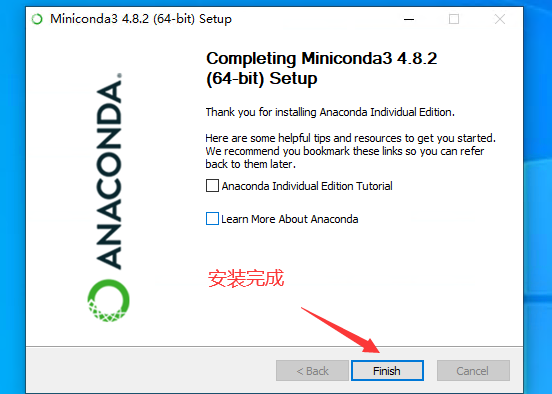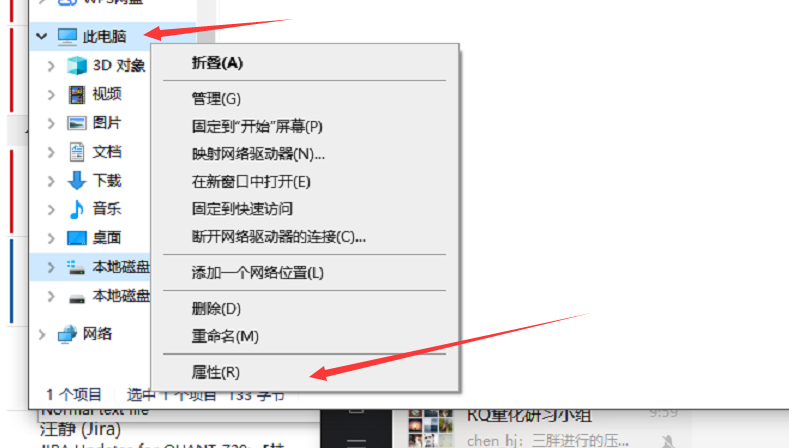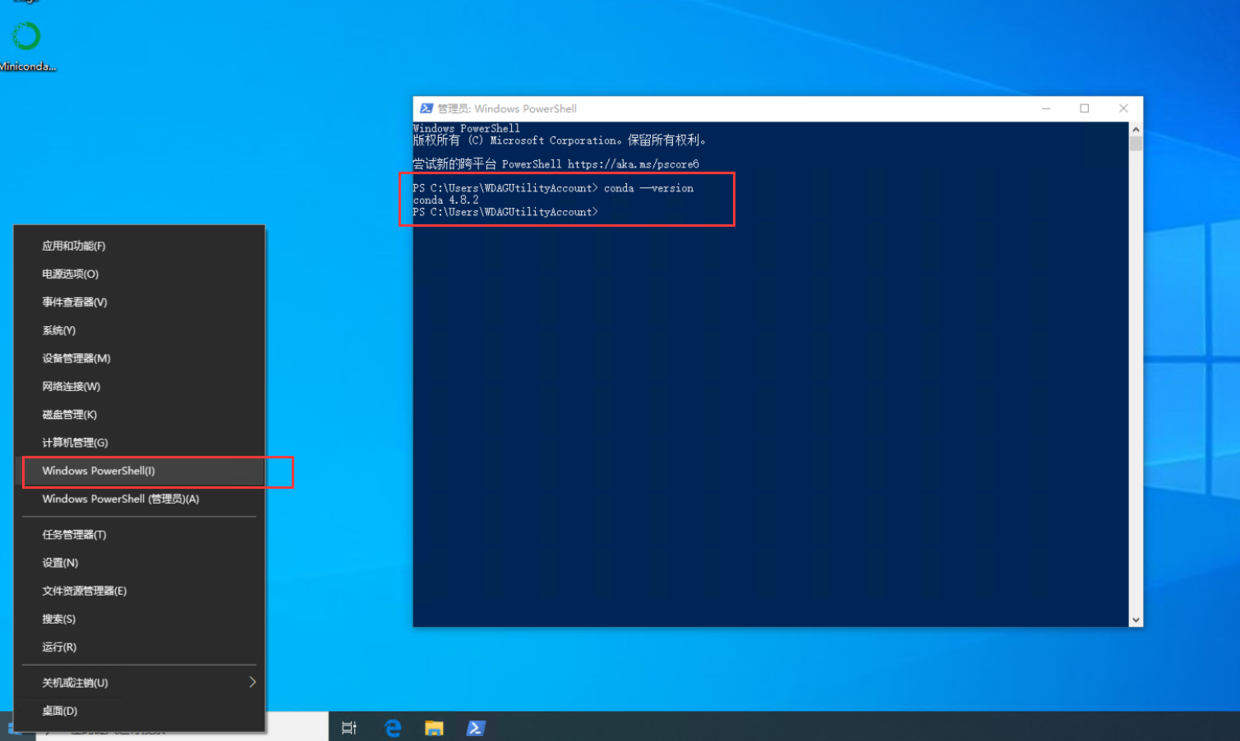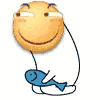import datetime
import os
from shutil import copyfile
import markdown
import markdown.extensions.fenced_code
from flask import flash, redirect, request, send_from_directory
from flask_admin import AdminIndexView, expose
from pygments.formatters.html import HtmlFormatter
from werkzeug.utils import secure_filename
formatter = HtmlFormatter(style="emacs", full=True, cssclass="codehilite")
css_string = formatter.get_style_defs()
class MarkdownIndexView(AdminIndexView):
@expose()
def index(self):
"""获取 readme 文件作为 index 页面帮助文档
copy from https://github.com/solitudenote/gitkeeper/blob/d42f5990b05cf28cee12f20780e7794cd3579ead/app.py
"""
readme_file = open("README.md", "r", encoding="utf8")
md_template_string = markdown.markdown(readme_file.read(), extensions=["fenced_code", "codehilite"])
md_css_string = "<style>" + css_string + "</style>"
md_template = md_css_string + md_template_string
return self.render(self._template, readme_md=md_template, upload_readme_url="/admin/upload_form")
@expose('/upload_form', methods=['POST'])
def upload_file(self):
if 'file' not in request.files:
flash('No file part')
return redirect('/admin/')
file = request.files['file']
if file.filename == '':
flash('No file selected for uploading')
return redirect('/admin/')
if file and file.filename == "README.md":
bak_file = "README.md" + ".{}.bak".format(datetime.datetime.now().isoformat()).replace(":", "-")
copyfile("README.md", bak_file)
filename = secure_filename(file.filename)
file.save(filename)
flash('README.md 上传成功')
return redirect('/admin/')
else:
flash('文件名必须为 README.md')
return redirect('/admin/')
@expose('/export')
def export(self):
return send_from_directory(os.path.abspath("."), "README.md", as_attachment=True)
admin_index_view = MarkdownIndexView(name="主页", template="index.html")